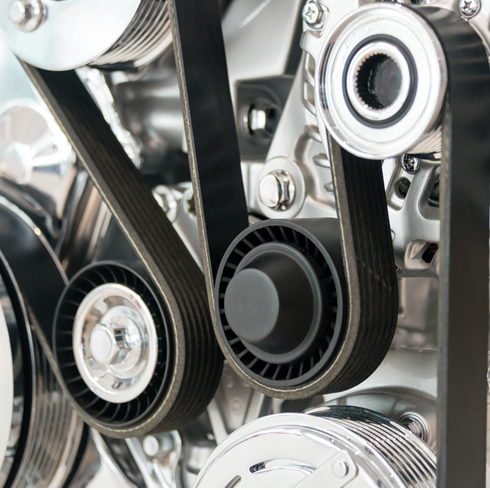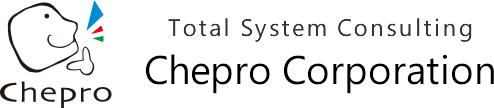Freedom for Web systems.
Visual WAO makes yesterday’s impossibilities for Web systems possible, and brings to fruition business systems that are easy to create and easy to use.
No need for a browser
Generally, browsers are used in the exchange of information between a client and the application server in the Internet, but in a Web system developed using Visual WAO, browsers are not used. The exchange of information between clients and the application server is performed by the Visual WAO DLL, which works as a communication I/F module. Consequently, this completely overcomes browser version and cross-browser problems, as well as issues of fragility.
Outstanding operability
One problem with Web systems has been operability.
Some things that are possible with client-server systems (C/S systems) have not been easily accomplished in Web systems, for instance, sequential data entry using the key, and the splitting and synchronization of screens.
With Visual WAO Web systems, though, because the same development technique is used as for C/S systems developed using Windows Forms itself, anything and everything that can be done in C/S systems can be accomplished in HTTP. Visual WAO allows for Web systems to be easily achieved, which have no restrictions when it comes to screens and operability, and which are easy to use, pursuing operability for end users.
Fast response speed
Another problem with Web systems has been response speed.
Have you ever had the experience of response speeds being slow despite introducing a Web system? Stress over response speeds has been felt particularly by those internal users who have gotten used to client-server systems (C/S systems).
Using Visual WAO to develop a three-tiered application will enable the roles of the server and the client to be clearly defined. For example, the server is in charge of application state management and the execution of business logic. It is possible for processed data to be returned in binary format for each field on the client side. Without the need for HTML and XML data to be received from the server side, like with ordinary Web applications, communication between the client and the server takes the minimum necessary form of binary data, and so ideal responses can be provided to users at high speed.
Synchronizable in HTTP
In HTTP, the client and server are always connected, and so can be synchronized.
While connected, by sending the necessary connection information (such as IP address, MAC address, computer name and user name) from the client to the server, and keeping that information until the client is disconnected, synchronization in HTTP can be achieved. It is also possible to send information from the server to the client without any query from the client. The client’s connection information is managed in the WAO Monitor.
No need for Web servers (IIS)
Web applications developed with Visual WAO do not need Web servers (IIS) because they have their own service in the Visual WAO DLLs. It’s also not essential to prepare any large memory space because there’s no need for dedicated modules on the server side like with JSP/servlet. Moreover, because a genuine Windows Forms functions as the Web system, ASP.NET objects are also not used.
High development productivity
Developing Web applications using Visual WAO is simple and easy. Appearance settings and coding can all be done in Windows Forms, without the need to learn any new language or development methodology. All of Visual Studio’s drivers and components can be used, as can third-party drivers and components meant for Visual Studio. In general, appearance settings for Web applications are done via a CSS or style elements within the HTML tag, but with Visual WAO, these are set under the object properties using Windows Forms. Coding is also done using C# or VB.NET. In addition, operations on the client side do not have to be described in JavaScript like with ASP.NET Web Forms. This allows for the development of Web applications to be highly productive.
Existing .NET applications can also be easily Web-enabled
Visual WAO also makes it possible to easily Web-enable existing C/S applications coded in C# or VB.NET. Using Visual Studio, the project is divided into client-side projects and server-side projects, and then screens and parts are moved to the client side, and business logic to the server side. Then, Visual WAO DLLs are automatically generated using the Visual WAO Development Tool, and by adding a few lines of functions on the client side and server side, web enablement is complete. This approach makes it possible to significantly reduce development times and costs. It also means that user education is redundant because existing C/S applications can be Web-enabled without changing any user interface at all.

 Contact us
Contact us