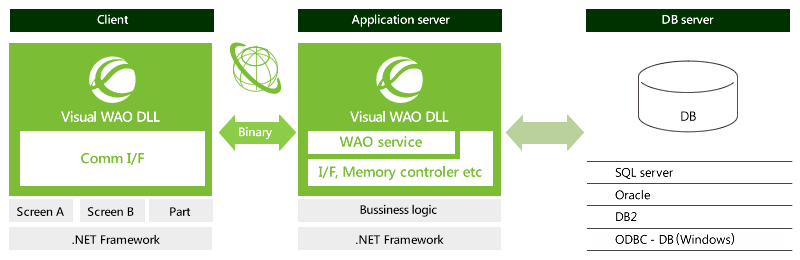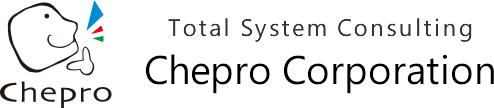Windows Forms applications work natively in HTTP
The developer uses Windows Forms in Visual Studio to develop the application by dividing up projects between the client side and the application server side. By placing a Visual WAO DLL in these projects on the client side and on the application server side, and adding a few lines of functions to the coding, it will work in HTTP as a synchronized Web application when executed. The Visual WAO DLLs can be easily and automatically generated using the Visual WAO Development Tool, which is offered free of charge. Connections or events from the client can be received and the processing results can be returned to the client, by means of the WAO Service, which is contained in the Visual WAO DLL placed on the application server side. For this reason, there is no need for Web servers (IIS), which are necessary in ordinary Web systems.
Development workflow for Visual WAO

 Contact us
Contact us